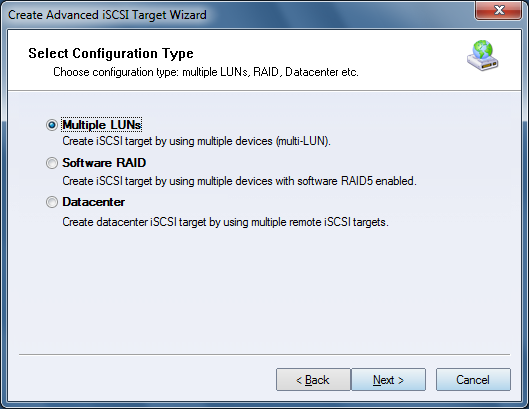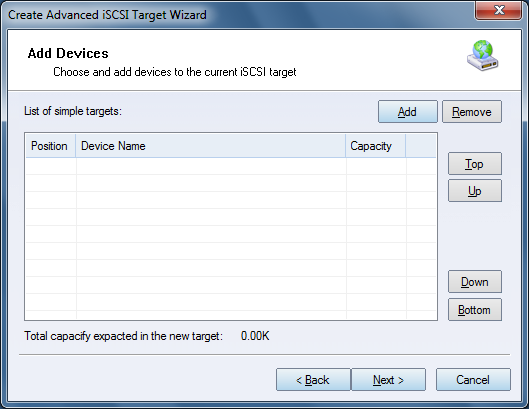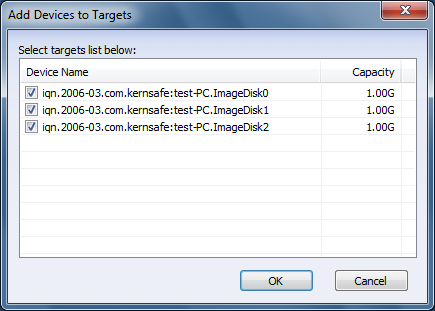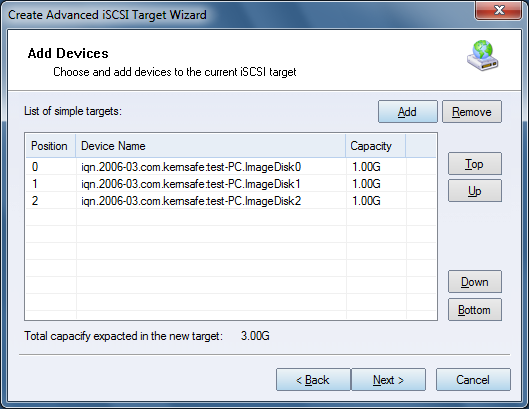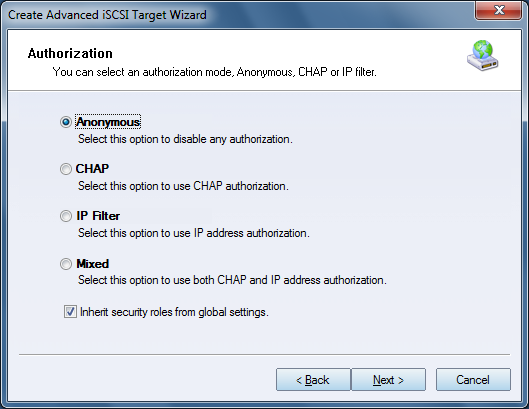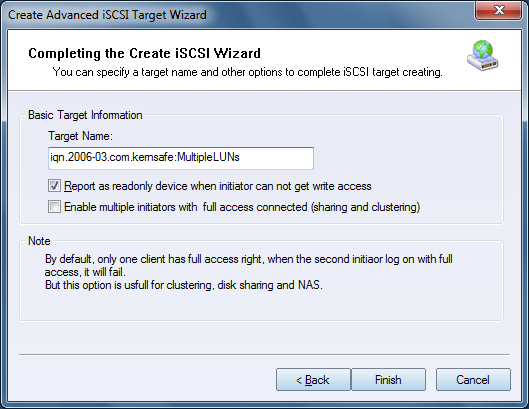| About Multiple LUNs Device | KernSafe iSCSI SAN User Manual |
|
Multiple LUNs is the new feature in KernSafe iSCSI SAN 4.0, which can be created by creating Advanced Target. Multiple LUNs means that multiple devices can be gathered into one target in order to save user's time when logging on many devices on the same server. Creating a Multiple LUNs Device Follow the steps below to create Multiple LUNs device: Step 1. Right click Advanced Targets on the left tree menu in KernSafe iSCSI SAN Management Console and press Create Target.
Choose Multiple LUNs in Configuration Type
window. Step 2. Add simple targets to Multiple LUNs.
Press Add to select the simple targets.
Check the devices that you want to use and press OK. Note: user should select at least two devices.
The Position means the LUN ID and you can change the simple device position
by click button "Top", "Up", "Down", "Bottom". Step 3. Set the Authorization Mode.
Select an authorization mode, if you don't know how to do it, you can see the
topic
Authorization Mechanism. Step 4. Enter the Target Name.
Press the Finish button to complete iSCSI target creation. | |
SUPPORT
- Forum
- Support Ticket
- [email protected]

- Voice Mail:
- +1 (518) 289-4888